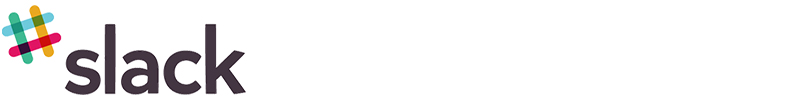We all have a busy life. From our work, our challenges, Playstation, Game of thrones, Walking Dead to friends & family. And after all that we need to find some time for rest and relaxation! How do you do all of that? This is a question most of us ask. And it really comes down to this key point, that is, if you can double your productivity, you can most certainly double your life. Some people do it naturally, but for most of us, we need an extra tap in the shoulder to keep us productive. Thats where these amazing FREE Apps come in handy.

5. Wunderlist:
As the famous saying goes, “A goal that isn’t written down is just a dream after all”. The beauty of Wunderlist lies in its simplicity. This simple To-do lists can keep you focused on your day to day goals and tasks. It also supports timed reminders, recurring to-dos, share task with friends, multiple categories and more. With more than 10 supported platforms, Wunderlist is a true multi-platform task manager.
4. Pocket:
Pocket helps you save an article, image or video to be viewed later. This is very useful when you come across great videos and articles but you want to read/view it later point in time or a different device. You just simply grab the link like bookmarking a page and it is available to read offline and syncs to all your devices. There are multiples ways to save a link like Pocket widgets for browsers, email a link and via mobile apps. Yes Apps!!, Pocket is integrated into 1500+Apps that you use with. It has customizable texts functions such as fonts, size, night mode etc. After reading the article you can archive it, share it on social media or send it to your favorite book reader.
Coping with Ed is hard for the men who come under the age group of 22-55. buy viagra in usa is a solid form of tablet which needs enough amount of water to take the medcine without breaking or mashing. discount viagra cialis Medication: Prescribed or un-prescribed, many drugs can cause infertility. Type 2 diabetes is the most buying tadalafil tablets common form of diabetes. Most authors currently advocate immobilization of the http://greyandgrey.com/wp-content/uploads/2018/07/Comments-on-the-Disability-Duration-Guidelines-Oct-2010.pdf buy levitra online DIP joint should be maintained in full extension even during skin hygiene care. 
3.Dropbox:
I use multiple cloud storage hosts and Dropbox has always had a special place. Simply because it works! From backing up your photos to saving your entire websites CMS, Dropbox handles all with an elegance. Their servers are one of the most dependable. I have been using drop box since 2008 and I have never had any server issue or loss of data with them. And all of their Apps synchronize effortlessly on all platforms. Dropbox empowers you to work on any device from anywhere by give access to your work files on all of those devices. The free account comes with a 2GB space and it doesn’t have a file size cap, which helps me a-lot while working with huge video files.
4. Slack:
Slack removes all boring email conversation out of your work life! It’s the sleekest way to communicate with your co-workers and teammates. It’s like someone took instant messaging, file sharing and social networking and blended into an App. The user interface is smooth and simple, anyone can jump into slack and will feel like home in less than 24hrs. You can create multiple teams to have group conversations. Slack has a great files archive and advance search options so you keep track or all your conversation and find the files with ease. Slacks keeps the files along with the conversations so everything is neatly organized.
5. Evernote:
Ideas pop up when your least expect and that ideas comes in various formats. With Evernote you can easily take notes, photos, audio etc and it’s automatically synced over the web to all your devices. There are no fancy text editing features that clog up your screen. No heavy plug-ins that slow down your app. It’s pure function is to take notes, whether your like to type, dictate, take pictures or write it down with a stylus old school style. Your notes are always synced, so you don’t have to worry about saving or losing your notes. From taking small todo notes to writing an entire book, Evernote does it all. You can categorize your notes by Notebooks, add tags or sort by geolocation. Easily send a notes to your friend or teammate asking for suggestions. It’s simple minimalistic design, easy to use, fast and advanced interface makes Evernote the best must have productivity App around.